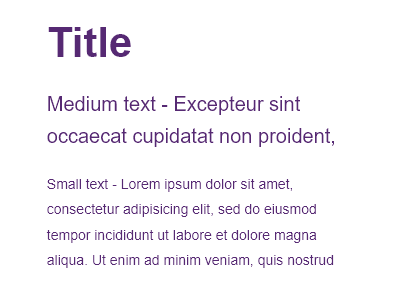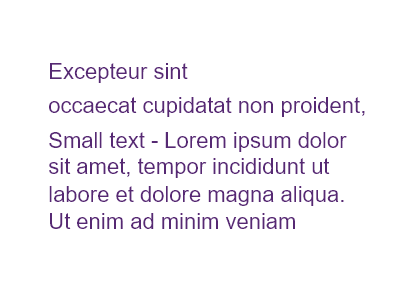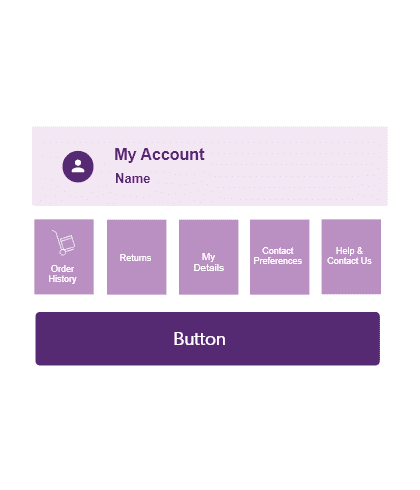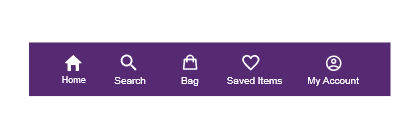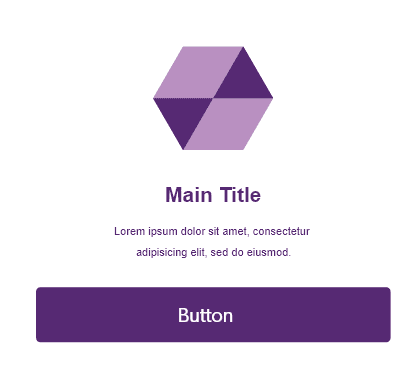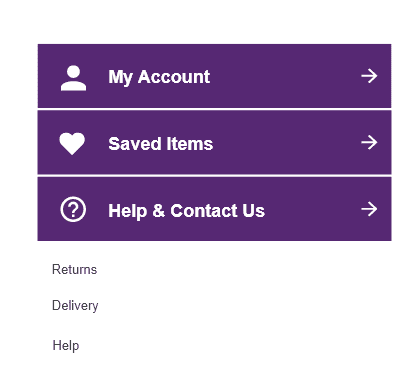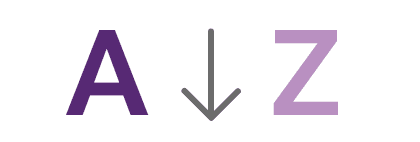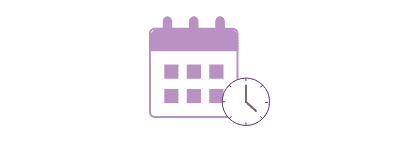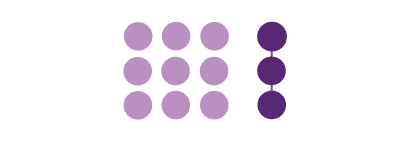Information Architecture
We use Information Architecture (IA) to organise, structure and label content to help our users find information easily and complete a task.
Purpose
Well-thought IA can save both time and money for FGH which would otherwise have to spent on fixes and improvements. Unorganised content makes navigation difficult and ambigious, so our users can easily get lost and feel frustrated. If our users are faced with bad interaction, they may not give our products a second chance.
Benefits
The key benefits from using IA across digital products.
- It connects our users to the content they're looking for.
- Effective IA and site navigation is essential for long term search engine exposure. Search results are more accurate when there is clear IA as content and keywords can be linked in more meaningful ways.
- IA creates obvious paths for our users and improves user experience.
- Optimised IA serves as a competitive advantage. Research-backed, clearly defined and intuitive IA will help FGH stand out from competitors.
Retrieved from https://www.usability.gov/what-and-why/information-architecture.html
Hierarchy
Learn how to apply Information Hierarchy to Digital products across the FGH platform.
What is Information Hierarchy?
It is the arrangement of elements of content on a page which reveals an order of importance.
Size
The larger the element, the more attention it will attract.
Colour
Bright colours stand out more than muted tones. There are three ways to create hierarchy using colour:
- Hue: Some colours stand out over others.
- Saturation: Saturated colours stand out more than gray colours.
- Brightness: Bright elements on dark backgrounds creates an instant hierarchy and vice versa. This also improve accessibility due to the high contrast in colour.
Proximity
Elements close to each other attract more attention than distant elements.
Alignment
Elements that separates from the standard alignment of others will attract attention.
Repetition
This consists of reusing the same or similar elements in an interface giving the impression that the elements are related.
Negative Space
The more space around the element, the more attention it generates.
Content Placement
The strategic placement of content to attract the attention of our customers, getting them stay on our sites and navigate easily which results in an increase of conversation.
Organisational Systems
Use these systems to group or categories information to help users find certain information easily.
Alphabetical
This is the best option when users know exactly what they’re looking for and know how to describe or name the object of search.
Labelling Systems
Follow this guide to understand how to create strong and informative labels.
What is Labelling?
The correct label gives users understanding of the category they’re dealing with. Name all parts of IA with headings and subheadings. Labels help to attract the user’s attention and sets expectations when clicking on a link.
- A large amount of information can confused users.
- Strong labels and titles help our users determine whether a page, link, or content under a heading will have the expected information.
- To maximize usability, use labels that provide users with a good representation of the contents they connect to.
- The best labels are familiar to users already, using language they already use in their daily lives.
- Use labels as headings when describing chunks of information.
Navigational Systems
Take note of these points when designing navigation for our Digital products.
What is a Navigational System?
The IA informs how the navigation will work and should be well organised. Always think about how the users will find their way around the site and how to organise the content so that it makes the most sense for the user.
- Keep the site structure as simple as possible, with no unjustified levels.
- Navigational choices are ordered in the most logical or task-oriented manner.
- Links look the same in the different areas of our sites, creating consistancy.
- Clicking the back button always takes the user back to the page they came from.
- The major sections of our site are available from every page such as the header and there are no dead ends, leaving the user confused and frustrated.
IA Principles
Follow these principles as a great foundation for creating or assessing your structure.
The principle of objects
Viewing content as a living thing, with its own life-cycle and featuring behaviours and attributes. The architect needs to define and understand the nature of these when embarking on a structure.
The principle of choices
Offer meaningful choices to users, keeping the range of choices available focused on a particular task. Too many options can be worse than too few as users can become bogged down, and even paralysed with indecision is overloaded with choice.
The principle of disclosure
Only show users what they need to decide if they want to delve further. Once they appreciate the nature of the option they can pursue it or not as desired.
The principle of exemplars
If some of the category options are not self-explanatory use some exemplars of the content to show users what they will be accessing. Images can be especially useful and expressive in this context.
The principle of front doors
Not all users will enter your site at the home page so don’t construct your site for just those that do. Give people who arrive at other pages the chance to view useful information and navigation aids from wherever they come from and try to make your site accessible.
The principle of multiple classification
If some of the category options are not self-explanatory use some examples of the content to show users what they will be accessing. Images can be especially useful and expressive in this context.
The principle of focused navigation
Keep your navigation aids consistent. Make sure your menus relate to the same areas and don’t mix subjects and confuse the user. If you are producing a menu of product types don’t drop other services into it or if the menu is for navigational purposes don’t include functional or marketing items.
The principle of growth
If some of the category options are not self-explanatory use some exemplars of the content to show users what they will be accessing. Images can be especially useful and expressive in this context.